|

Patches for game
The patches at this page may be outdated, please check latest ones at:
http://wiki.oni2.net/Installation#Patches Thanks.
Windows:
MAC
* For
install this patch you only
need replace your original
oni.exe for the oni.exe
patched in zip file.
Help
Oni Running Slow (tutorial
based in windows systems)
There are lots of people
asking me for a solution to
solve this. (how you can see
in forums and guestbook) I
would like to say that this
isn't a bug or something
similar. This is frequently
caused by your computer
don't have a open gl
graphics accelerator or a
graphic card that support
fully 3d acceleration. There
aren't any patch at the
moment to solve this so
don't use the patches above
to this action.
For a start you should have
sure that your graphic card
support acceleration, click
in start, execute, write
dxdiag, and press ok. You
will see now diverse
information about your
direct x and your computer
hardware/software, click in
display, now check if
direct3d acceleration is
off. If it is off try enable
it, if it is impossible
enable, you graphic card can
not have this option or
windows is using you card as
pci instead of agp. In this
case try update and install
all your motherboard
drivers.
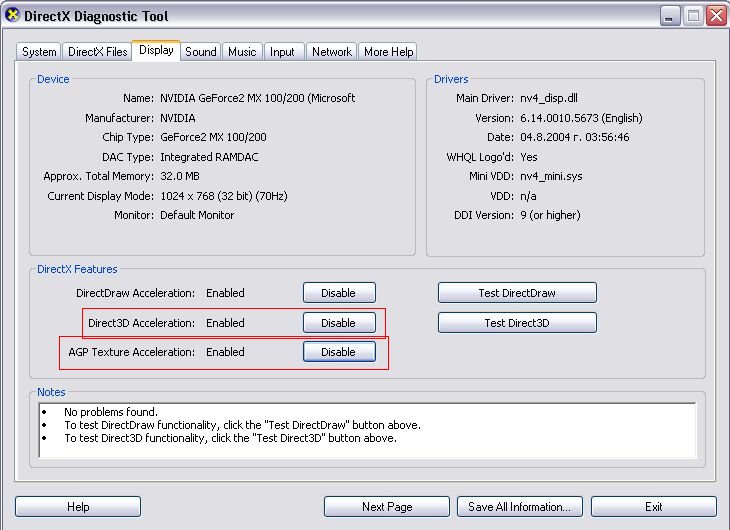
Now if your graphic card
have 3d acceleration enable
the problem can be the
graphic drivers, not sure
about others, but NVIDIA
users should install a
nvidia one, because
Microsoft ones give
too much troubles with
games, like oni. I suggest
nvidia users install a
driver version between 28.x
and 60.x. For nvidia drivers
look here:
http://www.fileshack.com/browse.x?cat=49.
Others users should install
the latest drivers from you
manufacturer website.
If you need ask something or
more help, post a message in
the
guestbook or
forum. ;)
|